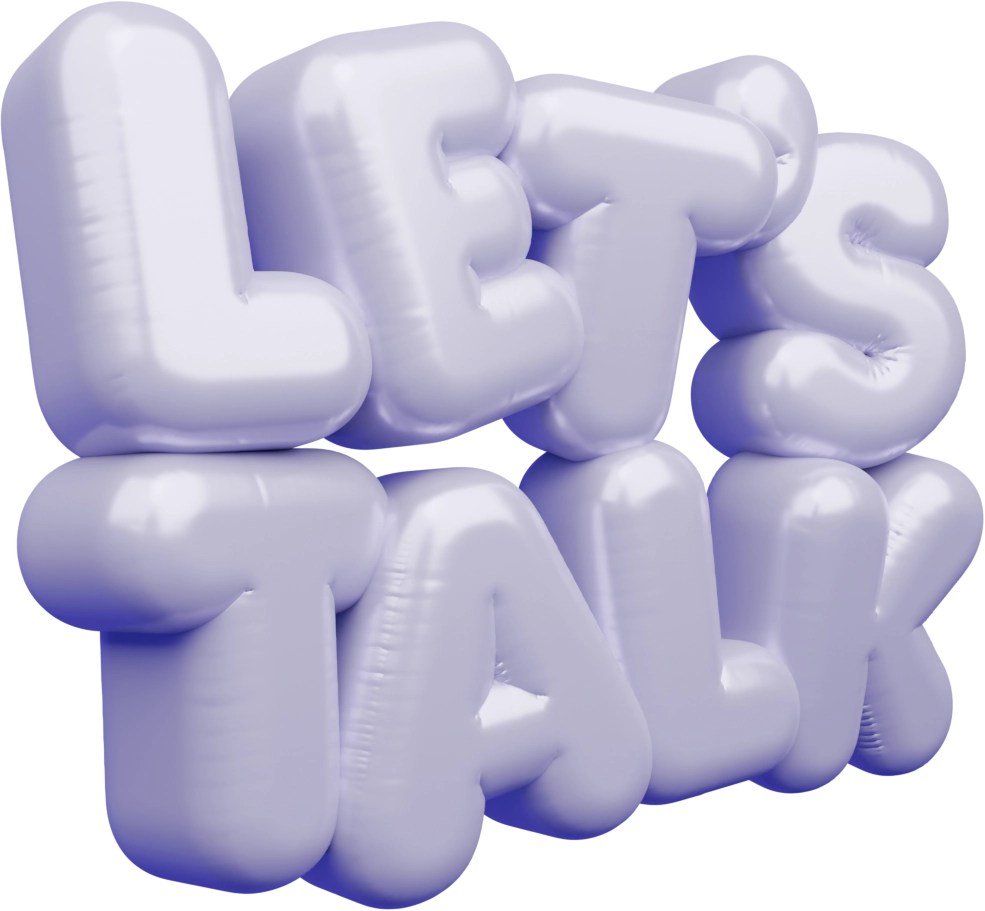Vector logos are a graphic designer’s best friend. Unlike JPEG and PNG images (we call these Raster images) which are made up of pixels, vector graphics are created using mathematical curves and paths and computers fill these shapes in on the fly. This means they can be scaled to any size without losing quality. Whether it’s a business card or a billboard, your vector logo will look crisp, clean, and professional every time.
Why You Need a Vector Logo
If you’re a business looking to take your branding and identity seriously, a vector logo is essential. Imagine printing your logo on a huge banner for an event or shrinking it down to fit on a pin-badge. A raster logo will become blurry and pixelated, but a vector stays crisp and sharp regardless of size.
They are versatile and adaptable across all mediums, whether that’s digital or print. For the web, vector files load in quickly due to their smaller file size, and most printing services prefer you send in vector artwork instead of “High Resolution 300dpi JPEG Artwork” – because unless you’re a professional, I doubt you understand what 300dpi even means.
The Problem with Free Online Logo Makers
I get it — free online logo makers are tempting, especially ones with the promise of AI. But there’s a reason they’re free. These tools typically churn out raster-based images, not vectors. And even if they do offer vector files, they’re usually locked behind a paywall or extremely limited in functionality.
Free online logo makers also tend to use generic templates. So, even if you get your hands on a vector file, it’s not going to be unique. Your logo will end up looking like hundreds of others, which is a branding nightmare. Worse yet, you might not have exclusive rights to your logo, which can lead to legal trouble down the line when you need to register a trademark.
A Bigger Problem with “Raster to Vector Converter” Tools
“I know, I’ll just use another free online tool to convert this raster image into a vector!”
You’ll be surprised how many times in my career I’ve received a “vector” logo, only to find out after opening the file to find it’s an embedded JPEG image inside a .PDF file. This is not a vector, and is objectively worse than just sending your designer the JPEG image in the first place.
If you don’t have a Vector version of your logo, professional designers like myself can help trace and recreate your logo in a vector format as an additional service. Ideal if you’re finding you’re searching for these converter tools regularly – you can instead have a professional vector file ready on hand.
Why Canva Isn’t the Best Option for Logos
Canva is a great tool for creating quick and easy graphics. But when it comes to professional logos, it’s not up to the mark. The big issue here is trademarking. Canva uses pre-designed elements and templates, which means that any logo you create using their platform may include elements that are not exclusively yours. This makes it difficult—if not impossible—to trademark your logo.
When you can’t trademark a logo, you leave your brand vulnerable. Anyone could create a similar design, and you’d have little legal standing to stop them. For a business, this is a huge risk.
And here’s the kicker—even Canva’s logo was designed in Adobe Illustrator. If that doesn’t tell you something, nothing will.
What I Include in a Professional Logo and Branding Package
When you work with a professional designer like me, you’re not just getting a logo. You’re getting a comprehensive visual identity package that covers all your bases. Here’s what’s included:
- Custom Vector Logo: A completely bespoke design created from scratch, ensuring that your brand stands out and is fully trademark-able.
- Logo Variations: Different versions of your logo for various applications, such as full-colour, monochrome, and layout options.
- File Formats: You’ll receive your logo in multiple formats, including AI, EPS, PDF, SVG, and high-resolution transparent PNGs, so you’re covered for both print and digital use.
- Colour Formats: You’ll also receive logos in both RGB and CMYK colour modes, so your brand colours remain as intended whether on screen or printed on material.
- Brand Guidelines: A document outlining the fonts, colours, and usage rules for your logo to ensure brand consistency across all platforms.
- Social Media Kit: Logos for all your social media channels, ready to drag-and-drop and upload.
With a branding package, you don’t just get a logo – you get a complete identity that’s ready to take on the world. No fuzzy pixelation, no legal headaches, and no generic designs your competitors are already using.
Ready to Invest In Your Business Now, and In The Future?
Your logo is the face of your brand. It’s worth investing in a professional designer who can deliver a high-quality, vector-based logo that’s uniquely yours. Skip the free online logo makers and Canva templates; they’ll only cost you more in the long run. Instead, opt for a logo and branding package that will set your business up for success.
If you’re ready to take your branding to the next level, get in touch and let’s build your brand together.